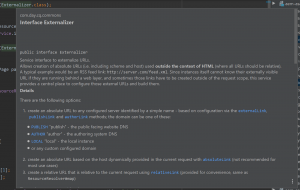To consume the whole power of IDE we must use Javadoc hints. Below is a short “how-to” on how to enable these hints for AEM 6.4:
- Open “Project structure” (short-key on Windows: Ctrl + Alt + Shift + S):

- Find the “Maven: com.adobe.aem:uber-jar:apis:6.4.4” (or another uber jar which you are using for the project) and click plus icon with the Earth

- Put the “https://helpx.adobe.com/experience-manager/6-4/sites/developing/using/reference-materials/javadoc/index.html” as a documentation URL.
After all of these actions you’ll be able to see API doc hints (on Windows with Ctrl + Q) :